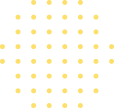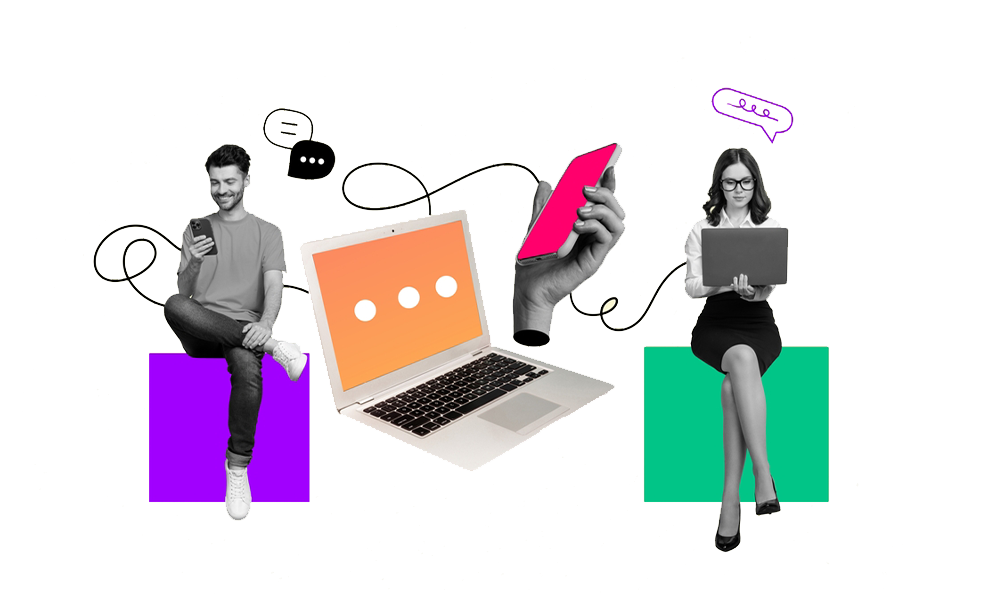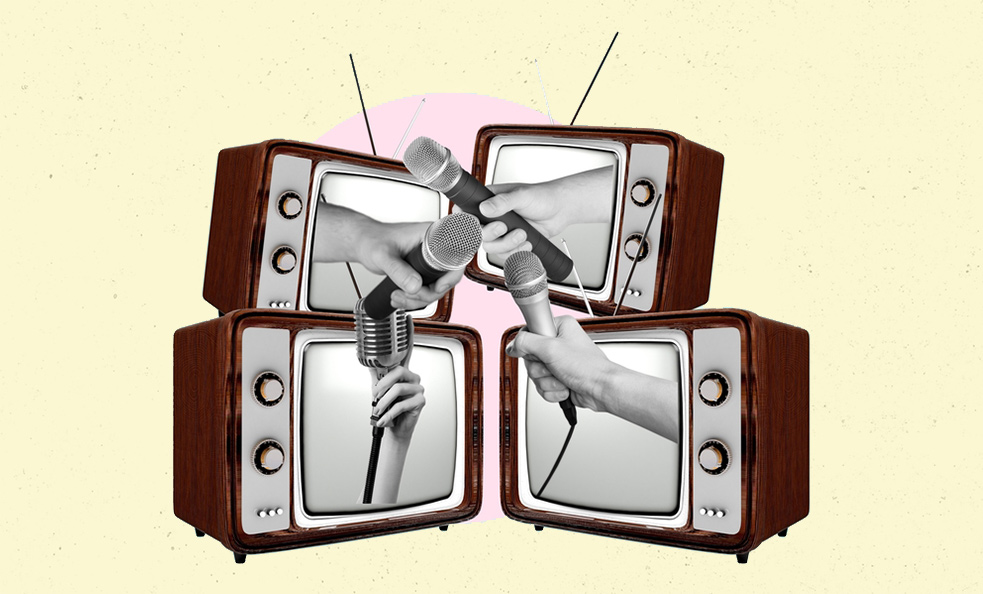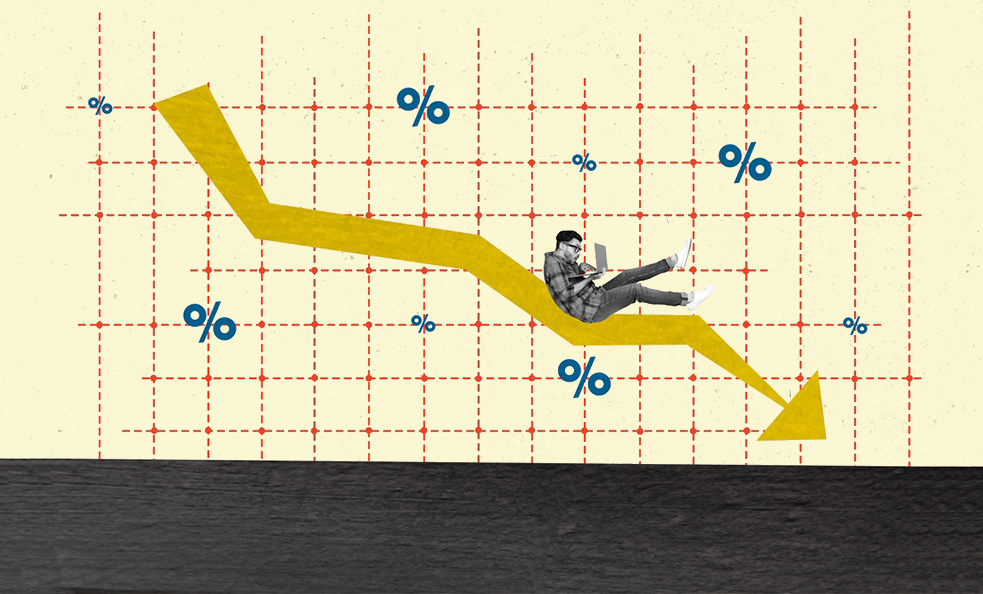Understanding Psychometric Assessments
Psychometric assessments help us understand your strengths, abilities, and how you may fit within a team. These assessments are designed to be fair and objective, giving you the opportunity to demonstrate your potential in a supportive and structured environment.
Understanding Psychometric Assessments
Why Employers Use Psychometric Assessments:
- Fair and Objective Evaluation: Psychometric assessments provide a standardized method to evaluate a candidate's potential, ensuring a fair and unbiased process. These assessments help identify the right fit for a role quickly and accurately, offering insights into a candidate's abilities and likelihood to succeed.
Why Employers Use Psychometric Assessments:
- Improved Hiring Outcomes: By using psychometric assessments, employers can better predict a candidate's performance, ensuring that the chosen individual is not only capable but also well-suited to thrive in the role.
- Data-Driven Hiring Decisions: These assessments enable employers to make more informed, data-driven decisions, reducing the reliance on traditional methods such as CV reviews, which may not fully capture a candidate's potential.
Benefits of Psychometric Assessments:
- Efficiency: Streamline the hiring process by quickly identifying candidates who are most likely to succeed.
- Reliability: These assessments are more effective and reliable than traditional hiring methods, leading to better hiring outcomes.
- Candidate Fit: Help candidates find roles where they can be successful and fulfilled, ensuring long-term satisfaction and engagement.
Types of Psychometric Assessments
At Neosis and Sova, we leverage a range of psychometric assessments to ensure that our clients can make informed, data-driven hiring decisions. These assessments are meticulously crafted to evaluate different aspects of a candidate’s potential and fit for specific roles. Our assessments are categorized into three primary types:
Ability or Aptitude Tests
- Purpose: These assessments measure a candidate’s potential to perform specific tasks or roles. They offer insights into the candidate’s cognitive abilities, such as problem-solving skills, numerical reasoning, and verbal aptitude.
- What You’ll Experience: You’ll be presented with a series of tasks or questions designed to evaluate your ability to process information, think critically, and solve problems efficiently.
Preference Inventories (also known as Personality Questionnaire)
- Purpose: These assessments explore your personality traits, values, interests, and motivations within the context of the role, team, and organization you are applying for.
- What You’ll Experience: You will be asked to rank or choose between various statements, helping us understand your work style and what drives you professionally.
Online Assessment Troubleshooting
Common Issues and Solutions:
- System Requirements: Ensure your device meets the minimum system requirements. Use an updated browser like Google Chrome, Firefox, or Safari for the best experience.
- Internet Connection: A stable internet connection is essential. If you encounter disruptions, try reconnecting or switching to a more stable network.
- Browser Compatibility: Some browsers might not support all features of the assessment platform. We recommend using the latest version of Google Chrome for the best compatibility.
- Pop-Up Blockers: Disable any pop-up blockers or ad-blocking software that might interfere with the assessment process. Pop-ups are sometimes used for test instructions or alerts.
- Technical Support: If you encounter technical issues that you cannot resolve, contact our support team immediately. Provide details about your problem, including screenshots if possible, to help us resolve it quickly.
Preparing for Your Online Assessment:
- Quiet Environment: Find a quiet, distraction-free environment where you can focus entirely on the assessment.
- Time Management: Ensure you have enough time to complete the assessment without interruptions. Each test may vary in length, so plan accordingly.
- Practice and Familiarization: Familiarize yourself with the type of assessments you will be taking. Practice tests are available to help you get comfortable with the format and interface.
During the Assessment:
- Read Instructions Carefully: Before starting, read all instructions carefully to ensure you understand what is required.
- Stay Calm: If you encounter a problem, stay calm and follow the troubleshooting steps provided. Remember, help is available if you need it.
- Technical Glitches: If you experience a glitch during the assessment, don’t panic. Many platforms will save your progress, allowing you to resume once the issue is resolved.
-
Fairness
Objective candidate evaluation
-
Insightful
Detailed candidate profiles
-
Alignment
Better role matching
-
Efficiency
Streamlined hiring process
Online Assessment Troubleshooting
Frequently Asked Questions
Q: Can I complete the online assessments on a mobile device or tablet?
Q: What do I need to complete the assessments?
Q: Can I complete practice questions?
Q: I have special requirements that may impact my ability to do the assessment. What should I do?
Q: Once I have completed the assessment, when will I know if I have been successful?
Q: I lost internet connection halfway through. Is it possible to restart?
Q: I can't move on to the next question. Why is this happening?
Q: Why isn't the assessment loading on the whole page?
Q: Pop-up windows are stopping me from accessing the test.
Q: I seem to be having an issue with the firewall.
Q: What are the system requirements I need?
Browsers: Current or previous versions of Microsoft Edge, Google Chrome, Mozilla Firefox, Safari.
Operating Systems: Windows 10, macOS 10.12+, iPhone 7+, Android 8+.
Internet Speed: A broadband connection of 1Mb per second or faster, or a 3G mobile connection for video-based assessments.
Q: Which browser should I use?
Chrome on Windows 10 and macOS 10.14+.
Microsoft Edge on Windows 10.
Safari on macOS 10.14 (experimental).
Chrome browser on Android 8+.
Safari on iPhone iOS 11+.
Note: Due to Google's restrictions, video interview recording is not supported on Huawei devices.